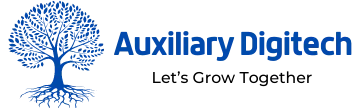- Welcome to Auxiliary Digitech
Secure Your Data With Online Backup Services

Are there any specific questions regarding your Backup Policies? Let us support you in finding the appropriate answers through our collaboration with reliable Backup Partners.
There are a small number of excellent vendors with competitive commercials that can do all of the below providing our customers with peace of mind. If our customers have a disaster they can be rapidly back to a secure working system. Choose a provider that meets your critical needs and budget today with our Backup Partners Eco System.
- How quickly would we need to recover our backup.
- How often do we want to perform backups e.g. some companies will need their data backed up almost continuously and others will be happy with a daily backup.
- Is it better to use a single vendor for everything i.e. backup, archive and storage or select multiple solutions.
- How often should we be checking to ensure my backups are working – many companies don’t check and get a bad surprise when they find none of their backups actually worked.
- Can we have unlimited uploads and downloads and how granular do we need that to be and how much will that cost – some vendors have expensive limits on uploads and downloads and some offer unlimited access.
- Have we de-duplicated our data and will the backup solution do that for us. Otherwise are we paying to backup multiples of the same data. How do we deduplicate if our backup vendor doesn’t do it for us
- Has our backup solution got sufficient security controls i.e. is the data encrypted, locked and has it been scanned for ransomware? Does the backup solution do that for us or do we have to purchase more tools.
- A common misnomer is that enterprises believe their data is secure because they are using ‘The Cloud’ i.e. M365, AWS, Azure, GCP – Note: Cloud providers are responsible for their infrastructure, you are responsible for your data– A separate backup provider and strategy is essential.
- Do we have the right people internally to manage our backup strategy, how much time will it take them and what happens if they are not available. It is worth finding a vendor which will automate as much of your backup as possible. This will also save you money over time too.
Safeguarding Data and Apps
By storing critical data and applications off-site, they are protected from local weather disturbances and outages.
Flexible Storage
Unlike traditional backup techniques where data is locally stored on a hard drive or tape with limited capacity, cloud-based backup can be quickly scaled up or down.
Rapid Data Recovery
The data backed up by cloud servers can be restored quickly, enabling a company to rapidly gain access to the desired files or systems.
On Premises Data Backup
Multi-Cloud Backup
Virtualization

Application And Database protection
Endpoint Protection
Disaster Recovery

Multi-Cloud Backup
Endpoint Protection
Disaster Recovery
Application And Database Protection
Virtualization
Backup On Cloud Services
Cloud Backup Recovery
Cloud Disaster Recovery

Remote Office / Branch office Backup
Ransomware Protection
End-Point Backup

Cloud Backup Recovery
Cloud Disaster Recovery
Remote Office/Branch Office Backup
Ransomware Protection
End-Point Backup